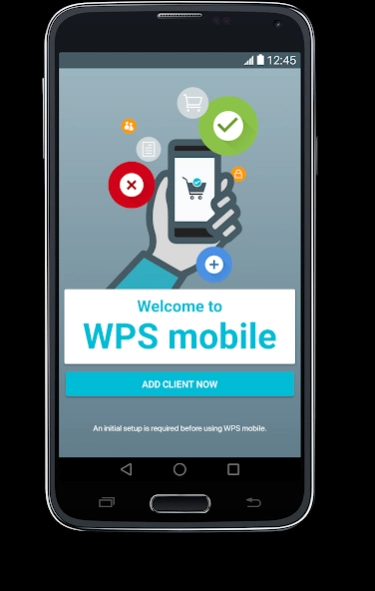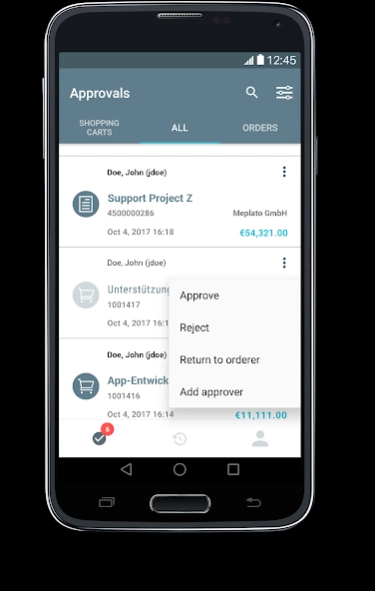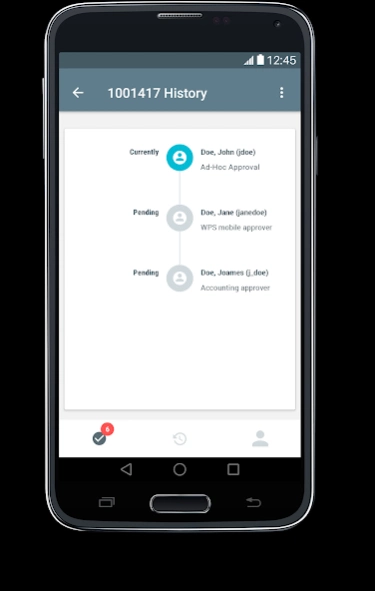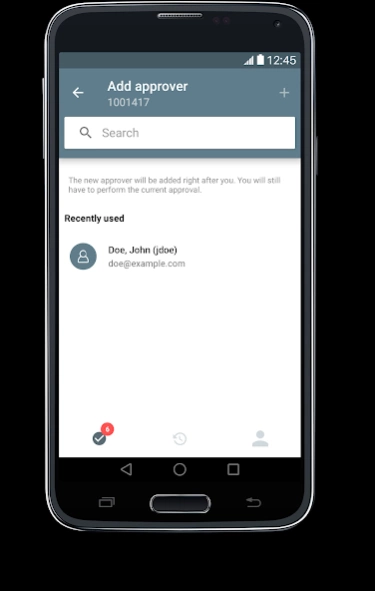WPS mobile 2 1.2.3
Free Version
Publisher Description
WPS mobile 2 - The ultimate mobile approval client for our procurement solutions
WPS mobile enables you to approve your shopping carts and order changes from anywhere in the world. Receive push notifications for any new approval, see the details of the object on header and position level.
WPS mobile allows you to access all documents and other information attached to the shopping cart or order change to approve and even shows to the list of approvers.
WPS mobile lets you add approvers, reject or accept shopping carts and order changes. You can also send the object back to the orderer for clarification. For easier use, you can save standard texts.
NEW
App pairing
- improved pairing process (API based)
- pairing of another client uses the common pairing dialog
- internet availability check is performed before starting the pairing process
Enhancement of the item overview
- approval relevant items can now be identified
- the item overview can now also display delivery periods
Enhancement of the detail views
- customer specific fields (AdditionalData) can now be displayed in the app
Improvements of the display of changes
- several bug fixes with regards to change set evaluation
- changes are now also shown for the header details of shopping carts and orders
- field changes that happened right before the approval are indicated next to the respective field in the detail view
- the overall change history of an object (cart, order, item) is now displayed in a structured overview
Miscellaneous
- hide recently used approvers when displaying the approver search results
Compatibility
- WPS mobile 2 is backward compatible and supports all versions that have been supported with WPS mobile
- the API based pairing process requires the WPS release 4.14+ or Procure
- for older releases the earlier pairing process is used
- the display of customer specific fields (AdditionalData) requires WPS release 4.14+ or Procure
About WPS mobile 2
WPS mobile 2 is a free app for Android published in the Office Suites & Tools list of apps, part of Business.
The company that develops WPS mobile 2 is WPS Management GmbH. The latest version released by its developer is 1.2.3.
To install WPS mobile 2 on your Android device, just click the green Continue To App button above to start the installation process. The app is listed on our website since 2024-01-11 and was downloaded 2 times. We have already checked if the download link is safe, however for your own protection we recommend that you scan the downloaded app with your antivirus. Your antivirus may detect the WPS mobile 2 as malware as malware if the download link to com.wescale.wpsmobile2 is broken.
How to install WPS mobile 2 on your Android device:
- Click on the Continue To App button on our website. This will redirect you to Google Play.
- Once the WPS mobile 2 is shown in the Google Play listing of your Android device, you can start its download and installation. Tap on the Install button located below the search bar and to the right of the app icon.
- A pop-up window with the permissions required by WPS mobile 2 will be shown. Click on Accept to continue the process.
- WPS mobile 2 will be downloaded onto your device, displaying a progress. Once the download completes, the installation will start and you'll get a notification after the installation is finished.